So even after a fresh install of Kali Linux 2.0, few of the applications still seem buggy. One of them would be the wireless hacking module airmon-ng.
Ok! So while I was trying to sniff the networks around my hotel, I faced this bug with airmon-ng and I spent a good half an hour trying to understand what was going wrong as the tool based world gets you addicted to the tools so much that you sometimes are mislead by the errors.
Ok! So while I was trying to sniff the networks around my hotel, I faced this bug with airmon-ng and I spent a good half an hour trying to understand what was going wrong as the tool based world gets you addicted to the tools so much that you sometimes are mislead by the errors.
This bug occurs while trying to sniff wireless traffic after attempting to set the wireless network card into Monitoring Mode.
~# airmon-ng start wlan0 ... ~# airodump-ng wlan0mon ioctl(SIOCSIWMODE) failed: Device or resource busy
This error basically occurs because airmon-ng fails in setting the wireless network card in monitoring mode. Hence the quick resolution to this would be setting the network card into monitoring mode.
~# ifconfig wlan0mon down ~# iwconfig wlan0mon mode monitor ~# ifconfig wlan0mon up ~# airodump-ng wlan0mon
And, tadaaaaaaaaaaaaaaaaaaaaaa......!!!!!!!
This should get your wireless cards into sniffing mode and then happy hacking to you folks.
Update:
Another way to get this running (I guess this is the official solution that I saw in kali forums) -
Have Fun with the WiFu.
This should get your wireless cards into sniffing mode and then happy hacking to you folks.
Update:
Another way to get this running (I guess this is the official solution that I saw in kali forums) -
~# airmon-ng check kill
Have Fun with the WiFu.
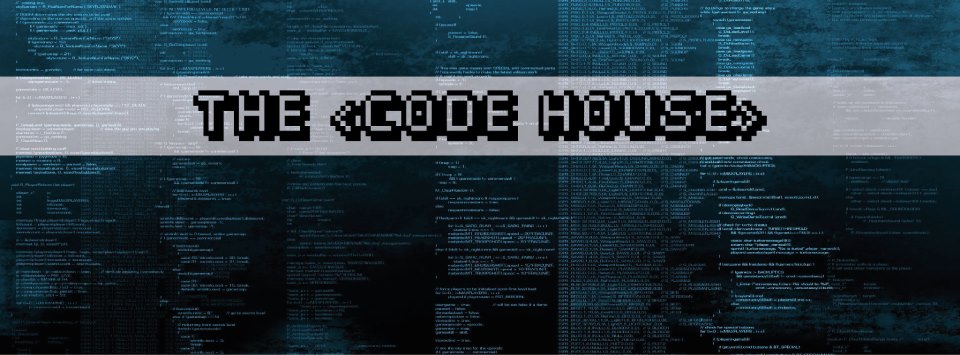
No comments:
Post a Comment