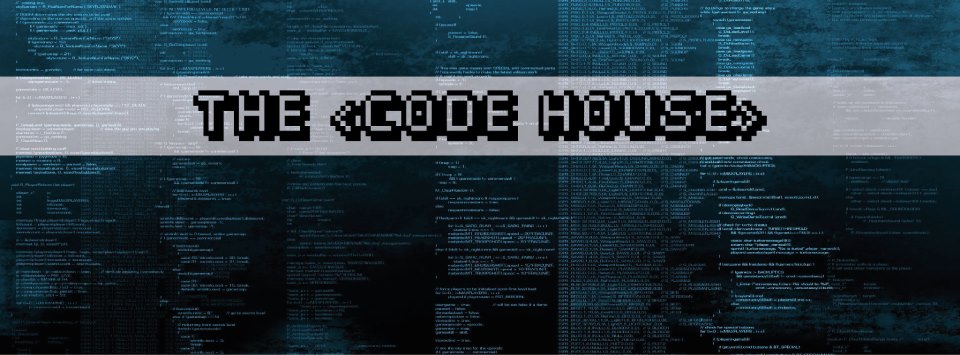Often misinterpreted by the public and hyped by the media, a HACKER is generally termed as a person who is a part of a system intrusion of some sort. There is always this division of Hackers that the media can't seem to put onto a hold. Yes, the White Hat, the Grey Hat and the Black Hat. They sound so cool, just imagining the regular villain characters wear a Black Hat. And most of the time you try to imagine a Black Hat, you'd only end up with Slender Man standing at a distance with a computer in his hand. Phew! Super modern Slender Man.
Another definition of this controversial term called "HACKER" would be the one that follows the classic Glider Symbol, termed in the Hacker Jargon Files by Eric S. Raymond. This is a more accepted definition of a Hacker by Hackers as it traces it back to the "Old School" MIT days. But again constraining the meaning of a Hacker to a bunch of Grammar Fanatics and Programmers.
But is this all that is there to become a Hacker? What about the B.C (Before Computers) era? Isn't the founder of the Computer himself a hacker? Hell yeah! He was! :)
So Charles Babbage was a HACKER? Well I never said that! Present day, even students learning about computers or pursuing Computer Science Degree, do not seem to know what was the machine that was built by Charles Babbage. But their ignorance can not be blamed on them! Since this is what they are always taught (Yes! It is all a part of a Plan!).
Ok, before I turn this post into a conspiracy theory post, let us shift back to Alan Turning, whom I consider the real father of Computers.
Alan Turning, in 1945, changed computing entirely. He was the first one to understand the concept of universality inherent in the stored program computer. He was among the few, who knew the power of computing after he designed "The Bombe" to break the then feared "Enigma Cipher", which was probably the hack of the millennium! This concept is what changed computing. And then brought in the machine that was meant to do bills for a department store to a machine that solved complex differential equations.
According to me, A HACKER can be defined by what Pablos said in his TEDx Talk, "Hackers are the ones that have the right mindset to discover what is possible. Hackers have the ability to interact with the world in a different way and find out what can be done."
You can be a hacker if you have enough passion to become one. After all, you can achieve anything if you have passion for that. Hacker is that one who thinks outside the box. Hacker is someone who can analyse without even trying. Hackers are not the guys who are introverts or geeks just sitting behind the computers, they are also the Social Engineers who talk you into doing things that you wouldn't or rather, shouldn't do! Hackers are those who inspect every aspect of existence, test every bit of a protocol, exploiting every inch of work done for flaws and hence becoming hated and rejected "intruders" by the society!
Being a genius is one thing, being a hacker is another. Genius men put in hard work, effort into solving the most complicated problems. A Hacker is a lazy person who provides simple solutions and work around(s) to any problem.
Anyone can become a genius, but you need to live like a HACKER!
Another definition of this controversial term called "HACKER" would be the one that follows the classic Glider Symbol, termed in the Hacker Jargon Files by Eric S. Raymond. This is a more accepted definition of a Hacker by Hackers as it traces it back to the "Old School" MIT days. But again constraining the meaning of a Hacker to a bunch of Grammar Fanatics and Programmers.
But is this all that is there to become a Hacker? What about the B.C (Before Computers) era? Isn't the founder of the Computer himself a hacker? Hell yeah! He was! :)
So Charles Babbage was a HACKER? Well I never said that! Present day, even students learning about computers or pursuing Computer Science Degree, do not seem to know what was the machine that was built by Charles Babbage. But their ignorance can not be blamed on them! Since this is what they are always taught (Yes! It is all a part of a Plan!).
Ok, before I turn this post into a conspiracy theory post, let us shift back to Alan Turning, whom I consider the real father of Computers.
Alan Turning, in 1945, changed computing entirely. He was the first one to understand the concept of universality inherent in the stored program computer. He was among the few, who knew the power of computing after he designed "The Bombe" to break the then feared "Enigma Cipher", which was probably the hack of the millennium! This concept is what changed computing. And then brought in the machine that was meant to do bills for a department store to a machine that solved complex differential equations.
According to me, A HACKER can be defined by what Pablos said in his TEDx Talk, "Hackers are the ones that have the right mindset to discover what is possible. Hackers have the ability to interact with the world in a different way and find out what can be done."
You can be a hacker if you have enough passion to become one. After all, you can achieve anything if you have passion for that. Hacker is that one who thinks outside the box. Hacker is someone who can analyse without even trying. Hackers are not the guys who are introverts or geeks just sitting behind the computers, they are also the Social Engineers who talk you into doing things that you wouldn't or rather, shouldn't do! Hackers are those who inspect every aspect of existence, test every bit of a protocol, exploiting every inch of work done for flaws and hence becoming hated and rejected "intruders" by the society!
Being a genius is one thing, being a hacker is another. Genius men put in hard work, effort into solving the most complicated problems. A Hacker is a lazy person who provides simple solutions and work around(s) to any problem.
Anyone can become a genius, but you need to live like a HACKER!